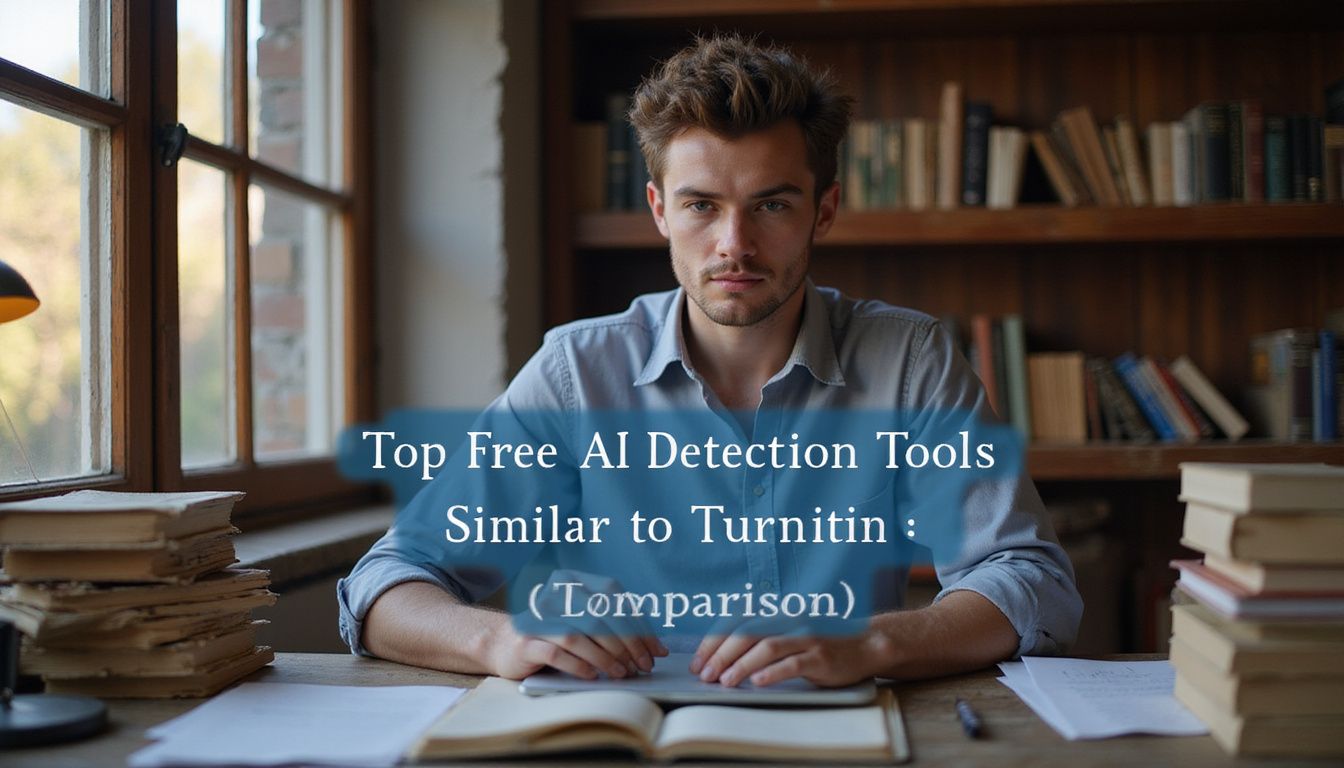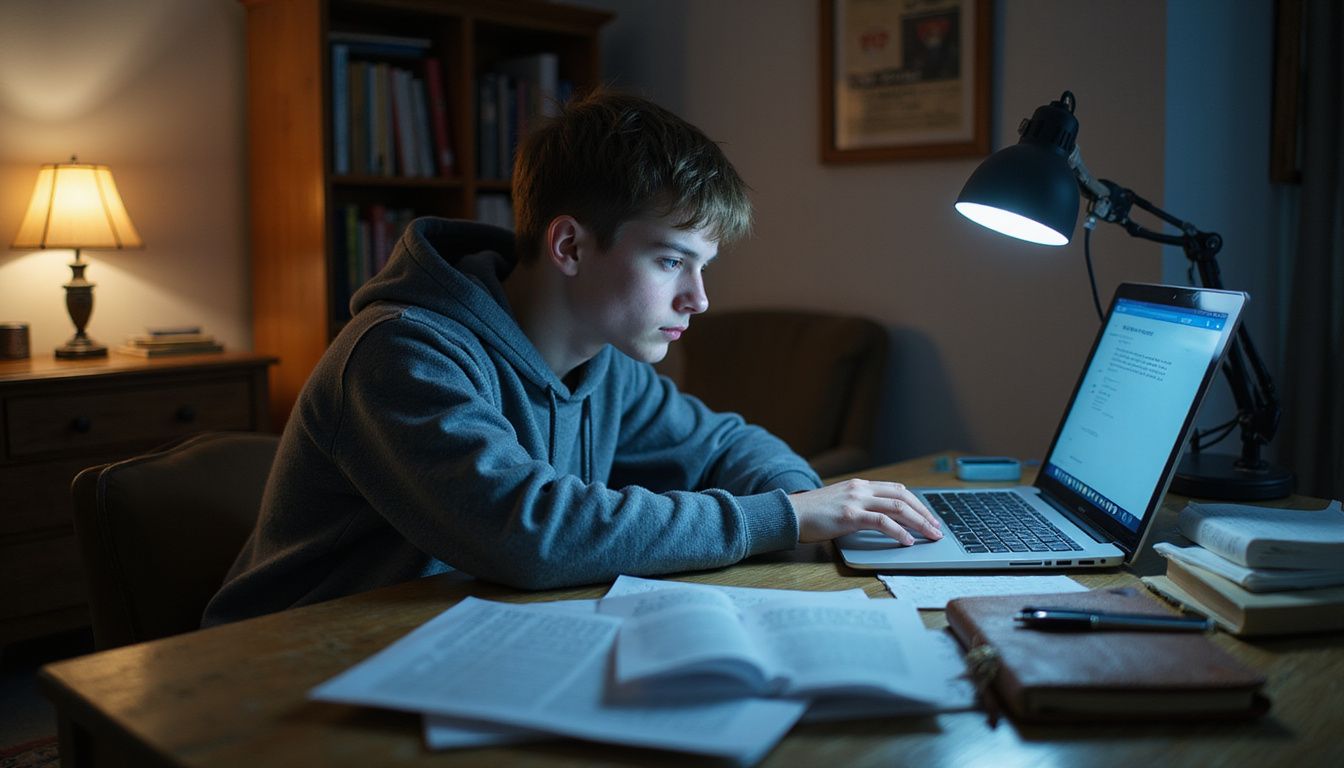Spotting AI-generated content is a growing challenge for students, teachers, and writers. Free AI detection tools like Turnitin can help solve this problem. This blog will compare top free options, including their features and accuracy.
Keep reading to find the best tool for your needs!
Key Takeaways
- Scribbr’s Premium AI Detector has the highest accuracy at 84%, while free versions like Scribbr and QuillBot follow closely with 78%. Tools like GPTZero and OpenAI’s AI Text Classifier have lower accuracy rates at 52% and 38%, respectively.
- Free tools like ZeroGPT, Sapling.ai, and Copyleaks stand out for ease of use but have limited features. ZeroGPT allows file uploads without sign-up, while Sapling offers real-time detection with zero false positives.
- False positives can harm trust in results. For example, Originality.AI recorded one false positive during tests compared to others like Sapling or Copyleaks that had none.
- Mixed-content detection remains a challenge for most tools, especially those handling GPT-4 text. Accuracy drops below average when dealing with paraphrased sections or complex writing styles.
- Paid options such as Scribbr Premium provide advanced functionalities like higher accuracy rates and unlimited word checks but may not fit all budgets.

Key Features to Look for in AI Detection Tools
Good AI tools save time and avoid errors. Focus on what works best for your needs, from simple setups to detailed options.
Accuracy and reliability
Accuracy matters most in AI content detection tools. Scribbr’s Premium AI Detector scored the highest with 84% accuracy. Free versions like Scribbr (78%) and QuillBot (78%) also perform well, making them strong options for students or writers on a budget.
On the lower end, tools like GPTZero achieved only 52%, while OpenAI’s AI Text Classifier lagged behind at 38%. These numbers show how performance varies widely across platforms.
False positives can harm trust in plagiarism checkers. For example, Sapling scored 68%, which isn’t bad but still leaves room for error in detecting original work versus copied text.
Tools like ZeroGPT (64%) and Copyleaks (66%) sit close to that mark too but may catch fewer nuances compared to higher-ranked detectors. Users should weigh these stats before using an AI detector for critical tasks like academic papers or research analysis.
User interface and ease of use
A clean, simple layout makes AI detection tools easier to use. GPTZero highlights AI-generated text clearly, helping users pinpoint problem areas fast. Tools like Originality.AI also provide a percentage score alongside highlighted sections for deeper insight.
Some tools confuse users with unclear results. Copyleaks and Sapling.ai can feel clunky or hard to interpret due to poor presentation. Others, like QuillBot, lack text highlighting altogether, making it harder to assess content quickly.
A well-organized dashboard saves time and effort during plagiarism checks.
Clarity matters more than visual flair.
Free vs. premium features
Free tools offer basic functionality, like plagiarism detection or AI-generated content checks. For instance, ZeroGPT allows free file uploads without needing an account. Sapling.ai is also free and doesn’t require registration.
QuillBot offers unlimited checks for up to 1,200 words at no cost.
Premium options often provide advanced features and flexibility. Scribbr’s premium plan costs $19.95-$39.95 with no word limit on uploads. Originality.AI charges $0.01 per 100 words but has a minimum spend of $20.
These paid versions may include better accuracy, higher check limits, or extra integrations like LMS support for academic institutions.
Up next: GPTZero’s features and how it compares!
GPTZero
GPTZero helps spot AI-written content with impressive precision. Its simple design makes it easy to use for students, teachers, and writers alike.
Features & Performance (GPTZero)
GPTZero flags AI-generated text with a 52% accuracy rate. It provides binary results, meaning it labels text as either “AI” or “human.” This approach keeps things simple for users but struggles with complex or mixed content.
For example, paraphrased sentences are harder for the tool to detect accurately. Highlighting suspected AI-generated sections helps make editing easier.
False positives occur rarely and show its attempt at careful detection. The tool works better with straightforward content than nuanced ones like research papers. Its simplicity appeals to teachers and students aiming to maintain academic integrity without breaking the bank on expensive tools.
Pros & Cons (GPTZero)
GPTZero is a popular AI content detector. It checks for AI-generated text quickly and easily.
- Detects AI-written content with decent accuracy. This helps maintain academic integrity.
- Highlights suspected sections clearly for better readability.
- The tool is free, which makes it great for students or small-scale use.
- Displays results fast, saving time for users like teachers or content marketers.
- Offers a user-friendly interface, making it easy to navigate.
- Reports show only 52% accuracy in some cases, which might lead to missed detections.
- Produces occasional false positives, flagging human-written text as AI-generated once in a while.
ZeroGPT
ZeroGPT claims to spot AI-written text with decent accuracy. Its simple layout makes it easy for anyone to test their content quickly.
Features & Performance (ZeroGPT)
ZeroGPT identifies AI-generated text with 64% accuracy, making it a reliable option. It spots 50% of mixed or paraphrased content too. This tool works for free and requires no sign-up, saving time for users.
It supports file uploads in different formats like PDFs, RTFs, and Word docs. Its false positive rate is low; only one incorrect result was recorded during tests. With a simple interface, anyone can check text fast without hassle.
Pros & Cons (ZeroGPT)
ZeroGPT is a free AI detector tool. It claims to analyze text for AI-generated content efficiently.
- Pros: Offers a 100% free service with no sign-up required.
- Pros: Supports direct file uploads like PDFs and Word documents, adding convenience.
- Pros: Compatible with platforms like Google Docs, making it easy for users.
- Cons: Reports show an accuracy rate of only 64%, which may cause doubts.
- Cons: There is at least one recorded false positive, which affects trust in results.
Copyleaks AI Detector
Copyleaks AI Detector is a trusted tool for spotting AI-written content. It offers advanced features and works well for educational and professional needs.
Features & Performance (Copyleaks AI Detector)
This detector claims 66% accuracy, with no false positives reported. It centers on AI-generated content detection but lacks clarity in presenting results. Users can only review a limited number of texts per day, even after signing up.
The tool does not provide an inclusive AI percentage score for documents. This absence may leave users uncertain about flagged text. Despite its strengths, some features feel limiting for those requiring frequent plagiarism checks.
Pros & Cons (Copyleaks AI Detector)
Copyleaks AI Detector is a widely-used tool for identifying AI-generated text. It offers helpful features for plagiarism detection and content originality.
- Free access allows users to check content without costs, making it budget-friendly.
- Accuracy reaches up to 66%, providing decent results for detecting AI-written text.
- No false positives in tests reduce the risk of incorrect detections, which saves time.
- The platform supports multiple languages like Bosnian, increasing its usability worldwide.
- Limits on daily usage restrict how many checks users can perform each day.
- Some users find its result presentation unclear, which could confuse first-timers.
The next section covers Sapling.ai’s features and performance evaluation.
Sapling. ai
Sapling.ai uses AI to check and improve content quality. It’s a handy tool for spotting errors or text that feels off.
Features & Performance (Sapling.ai)
Sapling.ai detects AI-generated content with 68% accuracy. It identifies all GPT-3.5 texts and about 60% of GPT-4 texts, making it reliable for most users. The tool provides instant results without needing any sign-up, which simplifies access.
Its interface is easy to use and highlights AI-generated sections clearly, saving time during reviews.
This free tool ensures zero false positives, reducing errors in content evaluation. Teachers, students, and marketers can rely on its straightforward features to maintain academic integrity or check online plagiarism risks.
With no hidden costs or subscriptions required, Sapling.ai delivers practical value for detecting AI-created text effectively.
Pros & Cons (Sapling.ai)
Sapling.ai is a handy tool for spotting AI-generated text. It’s gaining attention for its simplicity and efficiency.
Pros
- Offers real-time AI detection, saving time for users who need quick results.
- The interface is clean, making it easy to navigate even for beginners.
- Free to use without requiring sign-ups or accounts, which removes barriers to entry.
- Works well with mixed text formats and provides consistent results across them.
Cons
- Accuracy stands at 68%, meaning some AI content might slip through undetected.
- Struggles with interpretation of flagged content, which can confuse users.
- False positives are rare, but explanations on flagged areas lack depth.
The next section will explore OpenAI’s AI Text Classifier in comparison to other tools.
AI Text Classifier by OpenAI
AI Text Classifier, built by OpenAI, checks if text is AI-written. It’s straightforward but might stumble with short or mixed content.
Features & Performance (AI Text Classifier)
The AI Text Classifier claims to detect AI-generated content, but its accuracy is only 38%. It struggles with mixed texts that combine human and machine writing. Results often lack clarity, as it provides vague responses without percentages or text highlights.
Users cannot rely on it for detailed plagiarism detection due to a higher chance of false positives; one incorrect identification was noted in tests.
Its performance feels limited compared to other ai detection tools on the market. Without features like highlighting specific sections or detailed scoring, users may find interpreting results tricky.
This tool’s simplicity might suit casual use but not academic institutions needing precision. Let’s explore its pros and cons next!
Pros & Cons (AI Text Classifier)
AI Text Classifier is a tool by OpenAI designed to catch AI-generated content. It comes with both strengths and weaknesses, which users should know before trying it.
- Pros: The service is free to use, so there’s no cost barrier for individuals or institutions.
- Pros: Its interface is simple and beginner-friendly; even first-timers can understand it quickly.
- Cons: The accuracy rate hovers around 38%, meaning results can sometimes be unreliable.
- Cons: It produces at least one false positive during testing, which could mislead users into questioning authentic text.
Comparison Table: Features & Accuracy of AI Detection Tools
Accuracy matters. Picking the right AI detection tool can make or break your results. Below is an easy-to-read table comparing popular tools based on features, accuracy, and error rates.
| Tool | Accuracy (%) | False Positives | Free Version |
|---|---|---|---|
| Scribbr (Premium) | 84 | 0 | No |
| Scribbr (Free) | 78 | 0 | Yes |
| QuillBot | 78 | 0 | Yes |
| Originality.AI | 76 | 1 | No |
| Sapling | 68 | 0 | Yes |
| Copyleaks AI Detector | 66 | 0 | Yes |
| ZeroGPT | 64 | 1 | Yes |
| GPT-2 Output Detector | 58 | 0 | Yes |
| CrossPlag | 58 | 0 | Yes |
| GPTZero | 52 | 1 | Yes |
| Writer | 38 | 0 | Yes |
| AI Text Classifier | 38 | 1 | Yes |
Some tools shine with high accuracy, like Scribbr Premium. Others, while free, may have lower reliability, like GPTZero. Choices depend on your priorities.
Limitations of Free AI Detection Tools
Free AI detection tools often miss the mark on accuracy. The average success rate sits at just 60%. Mixed texts, where parts are paraphrased or written by humans, confuse these systems.
Detecting GPT-4 content is also harder compared to GPT-3.5.
Features like text highlighting and detailed analysis are usually absent. This makes it tough for users to pinpoint flagged sections quickly. These tools can also generate false positives, flagging original work as AI-generated content.
Paid versions offer better features but leave free users with limited options for thorough plagiarism checking.
How Turnitin’s AI Detection Works: Highlighting Updates
Turnitin’s AI detection mixes advanced algorithms with plagiarism analysis. It scans text for linguistic patterns and uses contextual analysis to spot AI-generated content. Regular updates keep it sharp, helping it adapt to new AI writing styles like those in generative AI models.
This prevents tools such as OpenAI’s ChatGPT from slipping through unnoticed.
The system now boasts better accuracy at telling human writing apart from machine-written text. Efforts focus on reducing false positives while catching real cases of academic dishonesty.
Updates also improve its ability to detect newer tricks used by artificial intelligence systems online or offline.
Conclusion
AI detection tools are evolving fast, with free options offering decent results. Tools like GPTZero, ZeroGPT, and OpenAI’s AI Text Classifier have pros and cons but remain useful for spotting AI-generated content.
Accuracy varies across platforms, so relying on just one tool isn’t wise. Combine insights from these tools to get a clearer picture of the text. With steady improvements, these detectors will only get better at keeping up with advancements in AI writing.